Editor's review
Making movies from the power point presentations would be an interesting activity; not to mention how helpful it can be to business presentations. You might be searching for software that could make it possible in a convenient manner. If that is the case then you can do yourself a favor by checking out VisiPPT 1.3 software that can effortlessly convert the .ppt and .pptx files in to video or flash files like .avi, .wmv. flv or .swf with an easy step by step process. The utility also allows you to put the presentation on the websites or for web casting.
VisiPPT 1.3 software follows a very simple step by step process for the conversion. The first step screen shows the features to select the input file by browsing. You need to select the output file destination and then make the selection from the given formats to be WMV, FLV, etc. Then going forward to the next step you need to select the Video Codecs. VisiPPT supports all the famous audio and video codecs. Select the codec from the drop down menu and set the width, height, and frame per second rate for the output movie file. You can also preserve the original aspect ratio and then move on to the next step that starts processing the files. You would see the progress bar that would shows you the percent level of the conversion completed. The software convert al the features of the presentation along with the sound effects that you added. The softwares also support the password protected presentations. You can use the presentations converted in to the movie files for various purposes like for teaching, broadcasting, for websites, etc. The intuitive wizard interface makes it easy to be used by anyone.
With VisiPPT 1.3 can help you produce high quality professional movies from the power point presentations for which it receives a score of 4 rating points. The fact that it comes loaded with excellent options for improving the video rendering also adds to its repute.


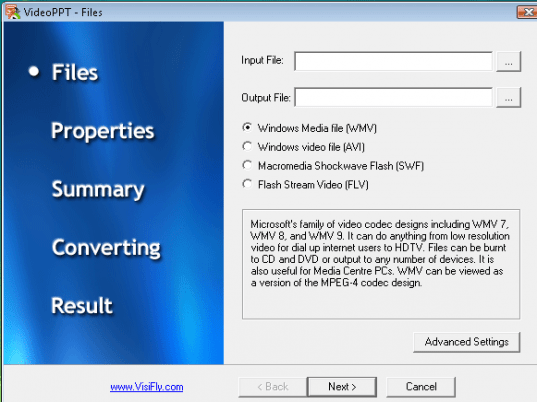
User comments